Context
The rmdformats package provides a few cool default theme for Rmds.
I'm using the downcute theme.
Reproducible example
However, when I plot a table in my html document, the theme automatically sets a few defaults that I can't figure out how to edit.
---
title: "Test"
output: rmdformats::downcute
---
```{r, echo=FALSE, warning=FALSE, message=FALSE}
library(dplyr)
library(kableExtra)
mtcars %>%
bind_cols(mtcars) %>%
kbl() %>%
scroll_box(width = "100%", height = "400px")
```
Here is how it looks like (SCROLL TO THE BOTTOM TO SEE THE SECOND HORIZONTAL SCROLLBAR):

Issues
There are two issues with this output:
- The
scroll_boxfunction adds a new layer of scroll bars instead of replacing the existing one which is automatically set up by the package. Thus, you end up with two horizontal scroll bar (the second one seems to be off) - The labels of the columns are not fixed on top.
Expected Result
I would like to get the following output. To create the expected result I switched to the html_document theme, but I would like to use the rmdformats theme!
---
title: "Test"
output: html_document
---
```{r, echo=FALSE, warning=FALSE, message=FALSE}
library(dplyr)
library(kableExtra)
mtcars %>%
bind_cols(mtcars) %>%
kbl() %>%
kable_styling() %>%
scroll_box(width = "100%", height = "400px")
```
Any help? Maybe a CSS solution?
Extra info
> sessionInfo()
R version 4.1.3 (2022-03-10)
Platform: x86_64-w64-mingw32/x64 (64-bit)
Running under: Windows 10 x64 (build 19044)
Matrix products: default
locale:
[1] LC_COLLATE=Italian_Italy.1252 LC_CTYPE=Italian_Italy.1252 LC_MONETARY=Italian_Italy.1252 LC_NUMERIC=C
[5] LC_TIME=Italian_Italy.1252
attached base packages:
[1] stats graphics grDevices utils datasets methods base
other attached packages:
[1] kableExtra_1.3.4 dplyr_1.0.9
loaded via a namespace (and not attached):
[1] bslib_0.3.1 jquerylib_0.1.4 highr_0.9 pillar_1.7.0 compiler_4.1.3 rmdformats_1.0.4 tools_4.1.3
[8] digest_0.6.29 jsonlite_1.8.0 viridisLite_0.4.0 evaluate_0.15 lifecycle_1.0.1 tibble_3.1.6 pkgconfig_2.0.3
[15] rlang_1.0.2 DBI_1.1.2 cli_3.3.0 rstudioapi_0.13 yaml_2.3.5 xfun_0.30 fastmap_1.1.0
[22] httr_1.4.3 stringr_1.4.0 knitr_1.39 xml2_1.3.3 sass_0.4.1 systemfonts_1.0.4 generics_0.1.2
[29] vctrs_0.4.1 webshot_0.5.3 tidyselect_1.1.2 svglite_2.1.0 glue_1.6.2 R6_2.5.1 fansi_1.0.3
[36] rmarkdown_2.14 bookdown_0.26 purrr_0.3.4 magrittr_2.0.3 scales_1.2.0 ellipsis_0.3.2 htmltools_0.5.2
[43] assertthat_0.2.1 rvest_1.0.2 colorspace_2.0-3 utf8_1.2.2 stringi_1.7.6 munsell_0.5.0 crayon_1.5.1