I am using the Angular Material Stepper(v13.x.x) in horizontal orientation and linear mode.
By default the stepper-header shows all the steps available. However I would like it to only show the active step, the step before and the step after. (And have this shift when I trigger stepper.next() or stepper.previous()).
Current situation with 2 as active step:
Wanted situation with 2 as active step:
It's important that all 5 steps keep working as they are. How do I achieve this?