Error fetching Tables : NoSQLAuthorizationError: [REQUEST_TIMEOUT] Authorization error: [operation timeout]: Failed to login to kvstore. Operation timed out, see the cause
Asked
Active
Viewed 118 times
0
-
Can this help you? https://www.oracle.com/database/technologies/appdev/dotnet/odtvscodequickstart.html – MingJie-MSFT May 25 '22 at 02:10
1 Answers
0
In a secure mode, the proxy requires an SSL Certificate and private key. You need to provide the certificate in order to use the Oracle NoSQL Database connector in vscode
Without the good certificate, you will have the following error:
NoSQLAuthorizationError: [REQUEST_TIMEOUT] Authorization error:
[operation timeout]: Failed to login to kvstore.
Operation timed out, see the cause
We are supposed to use the certificate file text box to do it.
But it seems that it is not working in Windows. I am able to reproduce the issue described here.
In the meantime, could you test one of the following workarounds?
- file -> Preferences -> Settings -> Application -> Proxy and in the "Proxy Support" menu select "off".
- Add the self-signed certificate to the trusted root store in your Windows configuration (using Microsoft Management Console)
- Set the following environment variable in your Windows configuration NODE_TLS_REJECT_UNAUTHORIZED=0
Note: When the HTTP Proxy is not running or you cannot reach it, you will have the same error
Error fetching Tables : NoSQLAuthorizationError: [REQUEST_TIMEOUT]
Authorization error: [operation timeout]: Failed to login to kvstore.
Operation timed out, see the cause
It is only happening when using self-signed certificates.
Dario
- 440
- 1
- 3
- 8
-
Are you using Visual Studio on Windows? Can you confirm that you are trying to do a connection to on-premise with secure mode - SSL? <- from your error message I am supposing that it is the case. Let me know if it works for you or if you need more details about how to implement the workaround. – Dario Jun 30 '22 at 15:56