My requirement is to change primeng dropdown icon mouse over.
This is the actual dropdown icon
On the mouse over i need to change icon to this
I have added below style .
.pi-chevron-down:hover{
color: mediumslateblue;
}
This style will change the colour of the icon How can i override the existing icon image.
Please help me on this.
Thanks in advance.