I was tasked with trying to create a VBA Macro that will generate barcodes based on the values I have and also create a button that will print only the barcodes and not the values. I have found online some options to generate the barcodes but the format does not look correct as I also need the number on the bottom of the barcode. I'm a beginner at using VBA macro and I am not sure whether all of this is entirely possible?
This is a link to the current VBA I use to generate my barcodes:
https://code.adonline.id.au/easily-generate-code-128-barcodes-in-excel/
For example, this is what I currently have:
This is an example of what I would like my barcodes to be: