I am building an app with Ionic 6, Angular 13, and using AWS Amplify Authenticator. I have successfully implemented this but the issue I am running in to is that the tab more does not render on mobile browsers.
I added the amplify authenticator component to the app.component.html file based on the documentation here.
app.component.html code:
<ion-app>
<amplify-authenticator [socialProviders]="['apple', 'google']">
<ng-template amplifySlot="header">
<div style="padding: var(--amplify-space-large); text-align: center">
<img
class="amplify-image"
alt="Amplify logo"
src="https://docs.amplify.aws/assets/logo-dark.svg"
/>
</div>
</ng-template>
<ng-template
amplifySlot="authenticated"
let-user="user"
let-signOut="signOut"
>
<ion-router-outlet></ion-router-outlet>
</ng-template>
</amplify-authenticator>
</ion-app>
The one problem I have with this is that the tab bar does not render on mobile browser e.g. iPhone Chrome or Safari browser. It will show on desktop browser without any issues and oddly enough if I turn the phone horizontally it will show the tab bar but not vertically.
iPhone:
Web (Desktop):
If I changed the app.component.html code to this, it will work:
<ion-app>
<amplify-authenticator [socialProviders]="['apple', 'google']">
<ng-template amplifySlot="header">
<div style="padding: var(--amplify-space-large); text-align: center">
<img
class="amplify-image"
alt="Amplify logo"
src="https://docs.amplify.aws/assets/logo-dark.svg"
/>
</div>
<ion-router-outlet></ion-router-outlet>
</ng-template>
</amplify-authenticator>
</ion-app>
However, the issue with this is, I will never see the login page and can access the app unauthenticated.
Any ideas on how to get this working correctly and to have the tab bar show on mobile browsers?