I am fetching the audiene count
https://api.linkedin.com/v2/audienceCountsV2?q=targetingCriteriaV2&targetingCriteria=(include:(and:List((or:(urn%3Ali%3AadTargetingFacet%3Alocations:List(urn%3Ali%3Acountry%3Aal))))),exclude:(and:List((or:(urn%3Ali%3AadTargetingFacet%3AageRange:List(urn%3Ali%3AageRange%3A(18%2C24)))),(or:(urn%3Ali%3AadTargetingFacet%3Adegrees:List(urn%3Ali%3Adegree%3A2049))))))
As per ref: https://learn.microsoft.com/en-us/linkedin/shared/references/v2/ads/targeting-criteria-facet-urns The Values for Age Range allowed are : urn:li:ageRange:(18,24) urn:li:ageRange:(25,34) urn:li:ageRange:(35,54) urn:li:ageRange:(55, 2147483647)
I am getting a 400 error
{
"serviceErrorCode": 0,
"message": "Invalid query parameters passed to request",
"status": 400
}
Could you help me whether the encoding for date range in the query is correct or wrong?