I have this UV map from my 3d object.
 Now I want to export it to SVG format but I just need outlines/borders as SVG not all polylines.
Is it possible in Blender to export as SVG just outlines/borders or I need to do some manual work on Adobe Illustrator?
Now I want to export it to SVG format but I just need outlines/borders as SVG not all polylines.
Is it possible in Blender to export as SVG just outlines/borders or I need to do some manual work on Adobe Illustrator?
- 1,549
- 7
- 33
- 68
1 Answers
I don't have a direct solution, but I have found a quick work around in the open source vector software Inkscape. This has been incredibly useful for making patterns for foam and sewing, for cosplay. Firstly, before exporting your UV maps, make sure all the UV's are seperated and don't touch/overlap. Then, export it to .svg.
Once in Inkscape, select it all with cntrl + A, then at the top click "Path" -> "Combine".
This will turn your UV's into a solid shape. On the panel to the right, click the X under "Fill", and with everything still selected, go to "Stroke Paint" and select "Flat colour". If you wish to adjust the stroke, such as the thickness, you can do so in "Stroke Styles".
Next, go back to "Path" at the top and click "Break apart."
As you can see, all the outlines remain and are broken into individual parts!
- 141
- 6