I have recently asked this question and this one
Now i think I know the answer to my questions....it's all because i installed django using pypm... and something else is wrong!
I did as they said, the first answer: start over, the 2nd answer: pydev do not detect detect django if installed from pypm
so i decided to start over, from 0....uninstalled django from pypm and deleted every other folder related to django and decided to install django the old fashion way, when I run
setup.py install
instead of installing the django setup, what happen is there's a file called django-admin.py opens in pype!!! (i don't know from where it's created!!)
so I deleted pype - just to see what would happen and run the same command what happen now is the open with window shows up and it asks me to choose a program to open django, if i press cancel, it says `access denied
i'm using windows xp pro by the way
EDIT
so here's what happens, as I said earlier, pydev is not detecting django when installed with pypm, I managed to install django as KillianDS said
python setup.py install
but still pydev do not detect it, although, it is configured correctly

I uploaded the images just to prove it and as i said python is installed using activepython, please don't tell me to remove it and install it from python.org because I am totally convinced, there's something wrong with pydev