I am trying to make an animation with continue rotating an image, but the output video file has empty content(Only axis left), how to fix it?
import math
import numpy as np
import matplotlib.pyplot as plt
from matplotlib.animation import FuncAnimation
import scipy.misc
from scipy import ndimage
my_image="img.png"
out_file="myvideo.mp4"
class UpdateDist:
def __init__(self, ax):
self.ax = ax
self.img = mpimg.imread(my_image)
self.ax.imshow(self.img)
self.degree = 1
def __call__(self, i):
rotated_img = ndimage.rotate(img, self.degree*10)
self.ax.imshow(rotated_img)
self.degree += 1
return self.ax,
plt.axis(False)
plt.grid(False)
fig, ax = plt.subplots()
ud = UpdateDist(ax)
anim = FuncAnimation(fig, ud, frames=100, interval=10, blit=True)
plt.show()
ani.save(out_file, fps=30, extra_args=['-vcodec', 'libx264'])