I recently downloaded Rider and I want to debug my solution, which is a ASP.NET Web App, in a MacOS environment. When I select "Run [Solution Name]" from the Run menu, I get this:
Keeping in mind that I haven't done anything yet to the solution; just doing a dry run. Are there any settings that need to be changed in order to get Rider to play nice? I've got version 2021.2.2.
Note: I've also got a localhost set up to do WordPress development (running on port 8888).