I am building something like trello board that has dnd feature between columns and items inside the column. I want to build auto-scrolling when dragging the item to the end of parent container.
But I am getting warning whenever dragging items
It seems like react-beautiful-dnd doesn't support multi scroll container like trello. Don't we have solution for this? or do we need to implement it by controlling the scrollbar manually?
You can check the issue correctly from below video. https://www.screencast.com/t/0MLoafdls
Thanks in advance