I'm currently working on Shopify app, one of their main requirement is to add an iframe-protection. here is more info
Currently, to resolve this I need the CSP to set should be in this format :
Content-Security-Policy: frame-ancestors https://shopify-dev.myshopify.com https://admin.shopify.com;
The https://shopify-dev.myshopify.com in above code should be the merchant/ requester domain.
What I tried? I created .htaccess file with following, it's not adding the dynamic url.
<IfModule mod_rewrite.c>
RewriteEngine On
Header set Content-Security-Policy "frame-ancestors '%{HTTP_HOST}' 'https://admin.shopify.com';"
</IfModule>
This is what I'm getting in console: