When I Click on Create invoice button it shows wizard as shown below :
But when I try to Create regular invoice it shows error :
I Changed the invoicing policy of product from "delivered quantities" to "ordered quantities" but still it throws same error.
xml code adding buttons :
<header>
<button name="action_draft" string="Draft" type="object" data-hotkey="r"/>
<button name="action_in_progress" string="In Progress" type="object" data-hotkey="p"/>
<button name="action_done" string="Done" type="object" states="in_progress"/>
<button name="action_cancel" string="Cancel" type="object" data-hotkey="x"/>
<field name="state" widget="statusbar" nolabel="1"/>
<button name="331" string="Create Invoice" type="action" data-hotkey="x" states="done"/>
</header>