is it possible to increase the absolute frequency of my intervals, here I mean eg as in the program for level: [0,1) count(frequency ) 1 , but I want to set it count to eg 780,000. for each interval I want to increase the frequency with different values.
or maybe there is another way of dealing with the tasks.
I look forward to feedback.
VG
age<-c(0:113)
d <- cut(age, breaks = c (0,1,6,15,18,21,25,40,60,65,113),
include.lowest = TRUE, right= FALSE)
w <- table(d)
hist(w)