My operating system is Windows 10 Pro.
I have .NET Framework 4.8 installed. I confirm it 2 ways:
- Open Registry Editor then go to
Computer\HKEY_LOCAL_MACHINE\SOFTWARE\Microsoft\NET Framework Setup\NDP\v4\Fullkey. Check the REG_DWORD entry namedReleaseand its value is528372. Check the REG_SZ entry namedVersionand its value is4.8.04084. - Open File Explorer then go to
C:\Windows\Microsoft.NET\Frameworkfolder. There I seev4.0.30319folder. Go inside it, then open Properties ofAccessibility.dllfile. Go to its Details and theProduct versionis4.8.4084.0.
I have Visual Studio 2019 Community Edition version 16.4.5 installed. I open it then create a new project of Class Library (.NET Framework) type. In the Configure your new project section, under Framework dropdown, I see that the highest entry is .NET Framework 4.7.2. How come there is no entry for .NET Framework 4.8? What I need to do to solve this issue?