I am using a dynamic MatDialog for confirmations and it opens displaying the message properly when the button clicked, except for the fact that every time any of the buttons that trigger the dialog is clicked, the cdk-overly-container appears in the index, below app-root and shifts app-root upwards permantly - even after the dialog was closed.
service class:
@Injectable({
providedIn: 'root'
})
export class DialogService {
constructor(private dialog: MatDialog) { }
confirmDialog(data: ConfirmDialogData): Observable<boolean> {
return this.dialog
.open(ConfirmationDialogComponent, {
data,
width: '400px'
})
.afterClosed()
}
}
component:
@Component({
selector: 'app-confirmation-dialog',
templateUrl: './confirmation-dialog.component.html',
styleUrls: ['./confirmation-dialog.component.css']
})
export class ConfirmationDialogComponent {
constructor(private dialogService: DialogService,
@Inject(MAT_DIALOG_DATA) public data: ConfirmDialogData) { }
}
styles.css
html,
body {
margin: 0;
padding: 0;
height: 100%;
box-sizing: border-box;
}
body {font-family: 'Poppins', sans-serif;}
a,
a:visited,
a:hover {
text-decoration: none;
color: inherit;
}
.cdk-overlay-container { position: fixed; }
I have read a lot discussions on this issue, regarding z-index and so on, aber could not fix the problem. I am using Angular 13 and mostly Google Chrome. Can anyone relate to this or kindly help to fix this?