I have a similar problem as: Kaggle API issue "Could not find kaggle.json. Make sure it's located in......"
I have the same error when I type kaggle competitions download -c spaceship-titanic
But in my case the folder ".kaggle/" is actually empty. So I assume I downloded kaggle api incorrectly, how I download it correctly?
Things I have tried acccording to https://github.com/Kaggle/kaggle-api
pip install kaggle, pip install --user kaggle, sudo pip install kaggle
The first two compiled, but didnot create the kaggle.json file.
The third didnot compiled and it said sudo command not found.