Issue Type: Bug
Whenever I open the VSCode Terminal, it stays open for about 20-30 seconds, and then closes automatically. Always. By itself, automatically.
"The terminal process "C:\WINDOWS\System32\cmd.exe" was terminated with exit code: 4294967295."
VS Code version: Code 1.67.1 (da15b6f, 2022-05-06T12:37:03.389Z) OS version: Windows_NT x64 10.0.22000 Restricted Mode: No
I've tried this on GitHub. (https://github.com/microsoft/vscode/issues/149846)
At first, the issue was fixed. But rn is not working anymore.
Can you help me please?