I have two tables. Table1 = dalio which is an event list with select customers. Table2 = master_list which is a master customer list from all past events.
dalio has an "id" column that needs to be filled in with customer numbers, which can be pulled from master_list column called "customer_no". All rows in the "id" column are currently blank. I only want the customer numbers where the "fullname" column in dalio & "name" column in master_list are an exact match.
This is what I have in BigQuery so far:
UPDATE
`lce-tess.Tess_Attributes.dalio`
SET
`lce-tess.Tess_Attributes.dalio`.fullname = `lce-tess.Tess_Attributes.master_list`.name
FROM
`lce-tess.Tess_Attributes.dalio`
INNER JOIN
`lce-tess.Tess_Attributes.master_list`
ON
CAST(`lce-tess.Tess_Attributes.master_list`.customer_no AS STRING) = `lce-tess.Tess_Attributes.dalio`.id
WHERE
`lce-tess.Tess_Attributes.dalio`.id IS NULL
Portion of each table below--
dalio (table1):
enter image description here
master_list (table2):
enter image description here