I would like to draw a figure describing the floating-point IEEE754 specification. Doing so, I tried to draw a grid with 32 rectangles. (I then figured out there is a grid command). Here is a MWE for 4 cells:
\documentclass{standalone}
\usepackage[utf8]{inputenc}
\usepackage{tikz}
\begin{document}
\begin{tikzpicture}
\newcommand{\width}{1}
\newcommand{\height}{2}
\foreach \x in {0, 1}{
\draw (\x, 0) rectangle (\x+\width, \height);
}
\foreach \x in {2, 3}{
\draw (\x, 0) rectangle (\x+\width, \height);
}
\end{tikzpicture}
\end{document}
I used two foreach. I could merge these into one, but I then obtain only the rectangles on the far left and far right side, not the four rectangles as in the first MWE. Why is it so ?
\begin{tikzpicture}
\newcommand{\width}{1}
\newcommand{\height}{2}
\foreach \x in {0, 4}{
\draw (\x, 0) rectangle (\x+\width, \height);
}
\end{tikzpicture}