This filter is implemented as a custom javascript widget that is included with django.contrib.admin.
https://github.com/django/django/blob/e89f9571352f42c7752b351ba1e651485e5e7c51/django/contrib/admin/static/admin/js/SelectBox.js
I think you could get what you want by monkeypatching a small change to the SelectBox.filter method. We can use this trick to strip accents and diacritics in all the nodes you search through.
str.normalize('NFD').replace(/[\u0300-\u036f]/g, "");
Source: https://stackoverflow.com/a/37511463/1977847
For example you can add some javascript to a admin template for change form, to override the original search filter.
https://docs.djangoproject.com/en/dev/ref/contrib/admin/#overriding-admin-templates
Something like this might work, extending the builtin admin/change_form.html.
{% extends 'admin/change_form.html' %}
{% block admin_change_form_document_ready %}
{{ block.super }}
<script>
if (window.SelectBox) {
window.SelectBox.filter = function(id, text) {
// lowercase and strip accents off search text
const tokens = text
.toLowerCase()
.normalize('NFD')
.replace(/[\u0300-\u036f]/g, "")
.split(/\s+/);
for (const node of SelectBox.cache[id]) {
node.displayed = 1;
// lowercase and strip accents off each node text in the filter list
const node_text = node.text
.toLowerCase()
.normalize('NFD')
.replace(/[\u0300-\u036f]/g, "");
for (const token of tokens) {
if (!node_text.includes(token)) {
node.displayed = 0;
break;
}
}
}
SelectBox.redisplay(id);
}
}
</script>
{% endblock %}
There are other ways to add custom javascript to the admin site, but this one is very quick and dirty.