I created a macOS App with a NavigationView and a Toolbar. Somehow next to my toolbarItem there is a lot of space.. So whenever I change the size of my apps window the toolbarItem disappears. Despite there is still a lot of space for my item. I did not find out how to reduce that space.. Can you help me?
var body: some View {
NavigationView {
}
.toolbar(content: {
ToolbarItem(placement: .navigation) {
Image(systemName: "gearshape")
.frame(height: 20)
}
})