In my program I am using QtTabWidget in which the user can dynamically add tabs as per their needs. I think that the norm of an "Add Tab (+)" Button is now defined by the way we see it in our web browsers like chrome. Which is why I would like to replicate such a button in my program. Please find an example image of what I want my button to look like.
I have found a few people asking this question but not a solid solution to it yet. An example solution is "https://stackoverflow.com/questions/22616446/add-plus-button-to-tabwidget-pyqt4" however the main problem with this is that the new tab button is a corner widget which appears at the top right hand corner of my screen (see image below). Although I would prefer it to be dynamically positioned on the tab bar where it is just adjacent to the final tab that is open.