Edit :
We decided to use OpenStreetMap instead of Google Maps. Actually, we were thinking of returning to OpenStreetMap in the future, but we did not want to spoil what was written. We made this decision because the fix would be too costly. Thanks for yours helps.
The project in use will be added to the project to add extra features. After adding maps that work smoothly on IOS, when it comes to Android, I get the error "Unexpected response code 503 for https://clients4.google.com/glm/mmap/api" in the Debug Console section. The full error is below...
what did i check
- api key connection
- Android Emulator (Creating a different project containing Google Maps. It worked with the android emulator without any problem, but the screen does not appear in the project where I got the error.)
- dependencies update
- Emulator has google play services
Full Error Code
Unexpected response code 503 for https://clients4.google.com/glm/mmap/api
W/MobStoreFlagStore(26335): java.util.concurrent.ExecutionException: java.lang.SecurityException: GoogleCertificatesRslt: not allowed: pkg=com.dotdotdot.dotdot_dotdot, sha256=[de6158b2bcbe47a9e13cccf90dc960571efc28ca09f89e29840e87729f126466], atk=false, ver=221514037.true (go/gsrlt)
W/MobStoreFlagStore(26335): at agw.s(:com.google.android.gms.dynamite_mapsdynamite@221514081@22.15.14 (150400-0):3)
W/MobStoreFlagStore(26335): at agw.get(:com.google.android.gms.dynamite_mapsdynamite@221514081@22.15.14 (150400-0):2)
W/MobStoreFlagStore(26335): at aig.g(:com.google.android.gms.dynamite_mapsdynamite@221514081@22.15.14 (150400-0):2)
W/MobStoreFlagStore(26335): at wy.c(:com.google.android.gms.dynamite_mapsdynamite@221514081@22.15.14 (150400-0):1)
W/MobStoreFlagStore(26335): at xa.run(:com.google.android.gms.dynamite_mapsdynamite@221514081@22.15.14 (150400-0):0)
W/MobStoreFlagStore(26335): at java.util.concurrent.Executors$RunnableAdapter.call(Executors.java:462)
W/MobStoreFlagStore(26335): at java.util.concurrent.FutureTask.run(FutureTask.java:266)
W/MobStoreFlagStore(26335): at java.util.concurrent.ScheduledThreadPoolExecutor$ScheduledFutureTask.run(ScheduledThreadPoolExecutor.java:301)
W/MobStoreFlagStore(26335): at java.util.concurrent.ThreadPoolExecutor.runWorker(ThreadPoolExecutor.java:1167)
W/MobStoreFlagStore(26335): at java.util.concurrent.ThreadPoolExecutor$Worker.run(ThreadPoolExecutor.java:641)
W/MobStoreFlagStore(26335): at java.lang.Thread.run(Thread.java:923)
W/MobStoreFlagStore(26335): Caused by: java.lang.SecurityException: GoogleCertificatesRslt: not allowed: pkg=com.bilicisoft.visit_ankara, sha256=[de6158b2bcbe47a9e13cccf90dc960571efc28ca09f89e29840e87729f126466], atk=false, ver=221514037.true (go/gsrlt)
W/MobStoreFlagStore(26335): at android.os.Parcel.createExceptionOrNull(Parcel.java:2373)
W/MobStoreFlagStore(26335): at android.os.Parcel.createException(Parcel.java:2357)
W/MobStoreFlagStore(26335): at android.os.Parcel.readException(Parcel.java:2340)
W/MobStoreFlagStore(26335): at android.os.Parcel.readException(Parcel.java:2282)
Error Code ScreenShots
Dependencies
environment:
sdk: ">=2.16.2 <3.0.0"
dependencies:
mobx: ^2.0.1
flutter_mobx: ^2.0.0
mobx_codegen: ^2.0.1+3
build_runner: ^2.0.6
easy_localization: ^3.0.0
shared_preferences: ^2.0.0
dio: ^4.0.0
google_maps_flutter: 2.1.5
Google Maps Code
(I remind you again. This code doesn't work for me on Android, but it does on iOS. I don't think there is a problem with the code.)
Container(
height: 300,
child: googleMap.GoogleMap(
mapType: googleMap.MapType.normal,
initialCameraPosition: googleMap.CameraPosition(
target: googleMap.LatLng(_place?.lat ?? 0, _place?.lng ?? 0),
zoom: 15,
),
onMapCreated: (googleMap.GoogleMapController controller) {
_controller.complete(controller);
},
markers: Set<googleMap.Marker>.of([
googleMap.Marker(
markerId: googleMap.MarkerId(_place?.title ?? ""),
position: googleMap.LatLng(_place?.lat ?? 0, _place?.lng ?? 0))
]),
),
),
AndroidManifest.xml
<manifest xmlns:android="http://schemas.android.com/apk/res/android"
package="com.dotdot.dot_dot>
<queries>
<intent>
<action android:name="android.intent.action.VIEW" />
<data android:scheme="https" />
</intent>
<intent>
<action android:name="android.intent.action.DIAL" />
<data android:scheme="tel" />
</intent>
<intent>
<action android:name="android.intent.action.SENDTO" />
<data android:scheme="smsto" />
</intent>
</queries>
<application
android:label="APP Name"
android:icon="@mipmap/ic_launcher"
android:usesCleartextTraffic="true">
<activity
android:name=".MainActivity"
android:launchMode="singleTop"
android:theme="@style/LaunchTheme"
android:configChanges="orientation|keyboardHidden|keyboard|screenSize|smallestScreenSize|locale|layoutDirection|fontScale|screenLayout|density|uiMode"
android:hardwareAccelerated="true"
android:windowSoftInputMode="adjustResize">
<meta-data
android:name="io.flutter.embedding.android.NormalTheme"
android:resource="@style/NormalTheme"
/>
android:name="io.flutter.embedding.android.SplashScreenDrawable"
android:resource="@drawable/launch_background"
/>
<intent-filter>
<action android:name="android.intent.action.MAIN"/>
<category android:name="android.intent.category.LAUNCHER"/>
</intent-filter>
</activity>
<meta-data
android:name="flutterEmbedding"
android:value="2" />
<meta-data android:name="com.google.android.geo.API_KEY"
android:value="AIzaSyC_K9N2..........ASD_s4"/>
</application>
</manifest>