I'm using the NetBeans IDE. Normally, every PHP file in my project has code folds:
However, one PHP file in my project doesn't have code folds:
The file has no syntax errors. I've tried restarting NetBeans and reopening the project and the folds still do not appear. What could it be?
More info:
- I'm using NetBeans IDE 7.0.1.
- The file's extension is
.phplike all the PHP files in my project. - On another file which has the same content exactly, code folds appear.