I'm trying to use Simple XML to convert my java objects to XML format in my Android application.
I'm getting NoClassDefFoundError at line
Serializer serializer = new Persister();
java.lang.NoClassDefFoundError: org.simpleframework.xml.core.Persister
I have simple-xml-2.6.1.jar in project class path and when I got NoClassDefFoundError I also put these 3 jars in classpath
stax-1.2.0.jar
stax-api-1.0.1.jar
xpp3-1.1.3_8.jar
but made no use.
Still having NoClassDefFoundError.
Any kind of help will be appreciated.Thank you.