I am trying to draw circles from same y coordinate. and creating arrays for xPos. I put the speed and xPos random, how to make sure they are not overlapping and the one behind it match the speed to the front one so it wouldn't overtake?
I have retried the code, but it still overlapping for some reason that I couldn't find out?
OK now I initialise the k with i+1, so whichever behind it.
and I ran flow chart as well, the logic looks alright, still not doing what it should being doing.
int Num=10;
float dia=50;
float[] xPos= new float[Num];
float[] xSpeed=new float[Num];
void setup() {
size(300, 300);
for (int i= 0; i<xPos.length; i++) {
xPos[i]=random(-dia*Num);
xSpeed[i]=3;
boolean overlapping=false;
for(int k=;k<xPos.length;k++){
float newPos=xPos[k];
float dist=(newPos-xPos[i]);
if(dist<dia+50){
overlapping=true;
break;
}
}
if(!overlapping){
draw();
}
}
}
void draw() {
background(255);
drawBall();
moveBall();
reset();
}
void drawBall() {
for (int i= 0; i<xPos.length; i++) {
circle(xPos[i], 50, 50);
}
}
void moveBall() {
for (int i= 0; i<xPos.length; i++) {
xPos[i]+=xSpeed[i];
}
}
void reset() {
for (int i= 0; i<xPos.length; i++) {
if (xPos[i]>width) {
xPos[i]=0;
}
}
}