When I run any kubectl command I get following WARNING:
W0517 14:33:54.147340 46871 gcp.go:120] WARNING: the gcp auth plugin is deprecated in v1.22+, unavailable in v1.25+; use gcloud instead.
To learn more, consult https://cloud.google.com/blog/products/containers-kubernetes/kubectl-auth-changes-in-gke
I have followed the instructions in the link several times but the WARNING keeps appearing making kubectl output uncomfortable to read.
OS:
cat /etc/lsb-release
DISTRIB_ID=Ubuntu
DISTRIB_RELEASE=22.04
DISTRIB_CODENAME=jammy
DISTRIB_DESCRIPTION="Ubuntu 22.04 LTS"
kubectl version:
Client Version: v1.24.0
Kustomize Version: v4.5.4
gke-gcloud-auth-plugin:
Kubernetes v1.23.0-alpha+66064c62c6c23110c7a93faca5fba668018df732
gcloud version:
Google Cloud SDK 385.0.0
alpha 2022.05.06
beta 2022.05.06
bq 2.0.74
bundled-python3-unix 3.9.12
core 2022.05.06
gsutil 5.10
I "login" with:
gcloud init
and then:
gcloud container clusters get-credentials cluster_name --region my-region
finally:
myyser@mymachine:/$ k get pods -n madeupns
W0517 14:50:10.570103 50345 gcp.go:120] WARNING: the gcp auth plugin is deprecated in v1.22+, unavailable in v1.25+; use gcloud instead.
To learn more, consult https://cloud.google.com/blog/products/containers-kubernetes/kubectl-auth-changes-in-gke
No resources found in madeupns namespace.
How can I remove the WARNING or fix the problem?
Removing my .kube/config and re-running get-credentials didn't work.