Using Scite 4.1.3 on Windows 10.
I tried the following Lua script:
function TestFile()
mycontent = "Hello World"
mytmpfilename = os.tmpname()
os.execute("echo aaaa > " .. mytmpfilename) -- create file explicitly;
mytmpfile = io.popen(mytmpfilename, "w") -- w+ crashes Scite in Windows!
mytmpfile:write(mycontent)
mytmpfile:close()
print("readall " .. mytmpfilename .. ": " .. io.popen(mytmpfilename, "r"):read("*a"))
end
If I run this, I get printed:
readall C:\Users\ME\AppData\Local\Temp\s8qk.m:
... which means Lua could not even read this file?! And also, this stupid Windows Explorer prompt shows up:
At end, the content of the C:\Users\ME\AppData\Local\Temp\s8qk.m is still just aaaa.
So obviously, mytmpfile:write part fails silently, and nothing new is written in the file - the only thing that wrote to the file is the echo aaaa > ... executed by cmd.exe via os.execute.
So my question is - how can I write a file with Lua in Scite on Windows? Preferably, without having that stupid "How do you want to open this file?" prompt show up?