Hey all here is the code if you want to reproduce the game note it's not complete. I have a brief question regarding the command in python turtle "yourtext.ycor() or yourtext.xcor()". So, I know that this command will return a coordinate position however I believe that it will return the center position, but I am not sure (maybe the leftmost edge or the rightmost edge? (I am referring to the right paddle in this example). So, in essence what does the returned number refer to in terms of pixel position.
#Simple Pong in Python 3 for Beginners
# By @TokyoEdTech
# Part 1: Getting Started
import turtle
import os
wn = turtle.Screen()
wn.title("Pong")
wn.bgcolor("orange")
wn.setup(width=800, height=600)
wn.tracer(0)
#Paddle A
paddle_a = turtle.Turtle()
paddle_a.speed(0)
paddle_a.shape("square")
paddle_a.color("black")
paddle_a.shapesize(stretch_wid=5, stretch_len=1)
paddle_a.penup()
paddle_a.goto(-350,0)
#Paddle B
paddle_b = turtle.Turtle()
paddle_b.speed(0)
paddle_b.shape("square")
paddle_b.color("black")
paddle_b.shapesize(stretch_wid=5, stretch_len=1) #This means 100 Tall and 20 Wide so 1=20pix and so 5*20=100pix
paddle_b.penup()
paddle_b.goto(350,0)
#Ball
ball = turtle.Turtle()
ball.speed(0)
ball.shape("square")
ball.color("black")
ball.penup()
ball.goto(0,0)
ball.dx = .2
ball.dy = .2
#Function
def paddle_a_up():
y=paddle_a.ycor()
y += 20
paddle_a.sety(y)
def paddle_a_down():
y=paddle_a.ycor()
y -= 20
paddle_a.sety(y)
def paddle_b_up():
y=paddle_b.ycor()
y += 20
paddle_b.sety(y)
def paddle_b_down():
y=paddle_b.ycor()
y -= 20
paddle_b.sety(y)
# Keyboard binding
wn.listen()
wn.onkeypress(paddle_a_up,"w")
wn.onkeypress(paddle_a_down,"s")
wn.onkeypress(paddle_b_up,"Up")
wn.onkeypress(paddle_b_down,"Down")
#Main game Loop
while True:
wn.update()
#Move the Ball
ball.setx(ball.xcor() + ball.dx)
ball.sety(ball.ycor() + ball.dy)
#BorderChecking
if ball.ycor() > 290:
ball.sety(290)
ball.dy *= -1
if ball.ycor() < -290:
ball.sety(-290)
ball.dy *= -1
if ball.xcor() > 390:
ball.goto(0,0)
ball.dx*=-1
if ball.xcor() < -390:
ball.goto(0,0)
ball.dx *= -1
#Paddle and Ball Collisions
if (ball.xcor() > 340 and ball.xcor() < 350) and (ball.ycor() < paddle_b.ycor() + 40 and ball.ycor() > paddle_b.ycor() -40):
ball.setx(340)
ball.dx *=-1
strong text