We are trying to implement Single Logout functionality in Azure AD B2c using Itfoxtec Saml library. We have tried multiple configuration options but the SingleLogout method is not working as expected.
We need a reference article or post on how to configure manifest file when using ItFoxtec library.
We have already referred below articles
https://github.com/ITfoxtec/ITfoxtec.Identity.Saml2/tree/master/test/TestWebAppCore