I need to read a certain email but a different account.
The first example works
string applicationClientID = "aaaaaaaaaaaaaaaaaaaa";
string directoryTenantID = "dddddddddddddddddd";
string secretID = "sssssssssssssssssssssss";
//Example 01: OK
string email = "emailRead@outlook.com"; //WORKS: account
that will read the email = emailRead@outlook.com
//Example 02: Error need to read emailRead@outlook with account countService@outlook.com
string email = "emailRead@outlook.com"; // DOES NOT WORK:
account that has permission to read email:
countService@outlook.com
var credentials = new ClientSecretCredential(
directoryTenantID, applicationClientID, secretID,
new TokenCredentialOptions { AuthorityHost =
AzureAuthorityHosts.AzurePublicCloud });
GraphServiceClient graphServiceClient = new
GraphServiceClient(credentials);
var inboxMessages = await graphServiceClient
.Users[email]
.MailFolders["inbox"]
.messages
.Request()
.Expand("attachments")
.Top(20)
.GetAsync();
//I get the following message: Message: Access to OData is disabled.