I have this measure in DAX:
SWITCH ( TRUE () ,
MIN ( 'Dynam'[ID] ) = 5 , DIVIDE ( [Gross] , [Revenue] ) * 100,
MIN ( 'Dynam'[ID] ) = 8 , [Hours]
)
I would like the first one to have one decimal, but not the second one.
Can I do a formatting for one row only?