I have been attempting to set up auto-deploy from my github repo for this simple REST API and cannot get it to stop erroring on 'npm install'. It is your basic node project with express. Here is my buildspec.yml:
version: 0.2
phases:
install:
runtime-versions:
nodejs: 10
commands:
- echo Installing
pre_build:
commands:
- echo Installing source NPM dependencies.
- npm install
build:
commands:
- echo Build started on `date`
- echo Compiling the Node.js code
- npm run build
post_build:
commands:
- echo Build completed on `date`
artifacts:
files:
- '**/*'
Here is the error prinout from AWS CodeBuild:
[Container] 2022/05/15 21:13:45 Running command npm install
npm WARN read-shrinkwrap This version of npm is compatible with lockfileVersion@1, but package-lock.json was generated for lockfileVersion@2. I'll try to do my best with it!
npm WARN wts_api@1.0.0 No description
npm WARN wts_api@1.0.0 No repository field.
npm ERR! code EEXIST
npm ERR! path /codebuild/output/src331276253/src/node_modules/.bin/nodemon
npm ERR! Refusing to delete /codebuild/output/src331276253/src/node_modules/.bin/nodemon: is outside /codebuild/output/src331276253/src/node_modules/nodemon and not a link
npm ERR! File exists: /codebuild/output/src331276253/src/node_modules/.bin/nodemon
npm ERR! Remove the existing file and try again, or run npm
npm ERR! with --force to overwrite files recklessly.
npm ERR! A complete log of this run can be found in:
npm ERR! /root/.npm/_logs/2022-05-15T21_13_48_178Z-debug.log
[Container] 2022/05/15 21:13:48 Command did not exit successfully npm install exit status 1
[Container] 2022/05/15 21:13:48 Phase complete: PRE_BUILD State: FAILED
[Container] 2022/05/15 21:13:48 Phase context status code: COMMAND_EXECUTION_ERROR Message: Error while executing command: npm install. Reason: exit status 1
I think I've done this 100% as convention dictates, except for maybe my project structure. Rather than having all my files in 'src', they are in the root of the project.