As of recently the bottom nav bar started to include some strange space between the text and icons (I think after I updated the dependency):
(Colored red to see the boundaries)
There seems to be a spacer inbetween the icon and text now, which pushes both to the extreme ends of the bar. All I found so far is to use app:itemPaddingTop to try and manually push the icons back down, but this breaks the view on smaller devices.
This is the xml:
<com.google.android.material.bottomnavigation.BottomNavigationView
android:id="@+id/nav_view"
android:layout_width="match_parent"
android:layout_height="0dp"
android:background="?android:attr/windowBackground"
app:itemBackground="@color/darkGalaxy"
app:itemIconTint="@color/bottom_nav_color_selector"
app:itemTextColor="@color/bottom_nav_color_selector"
app:labelVisibilityMode="labeled"
app:layout_constraintBottom_toBottomOf="parent"
app:layout_constraintHeight_default="percent"
app:layout_constraintHeight_percent="0.1"
app:layout_constraintLeft_toLeftOf="parent"
app:layout_constraintRight_toRightOf="parent"
app:menu="@menu/bottom_nav_menu" />
Is there some way to make them both centered vertically with minimal margin?
