I've build my app with Vite. I read many documents on web about the topic but I'm still very confused. I've a login form that send credentials to a protected view. When post the data I set the headers and store the Bearer token in the local storage. The problem is that it doesn't work cause the Bearer token result equal to null. Only when I logout the token is set in the headers.
That's how is the header when I log in
And here how it's set when I log out...
My main.js code is this:
import { createApp, provide, h } from "vue";
import {
ApolloClient,
createHttpLink,
InMemoryCache,
} from "@apollo/client/core";
import { DefaultApolloClient } from "@vue/apollo-composable";
import App from "./App.vue";
import router from "./router";
import { createPinia } from "pinia";
import { provideApolloClient } from "@vue/apollo-composable";
const authToken = localStorage.getItem("auth-token");
const httpLink = createHttpLink({
uri: "http://localhost/graphql",
headers: {
Authorization: "Bearer " + authToken,
},
});
const cache = new InMemoryCache();
const apolloClient = new ApolloClient({
link: httpLink,
cache,
});
provideApolloClient(apolloClient);
const app = createApp({
setup() {
provide(DefaultApolloClient, apolloClient);
},
render: () => h(App),
});
app
.use(router)
.use(createPinia())
.mount("#app");
and this is my routes.js
const router = createRouter({
history: createWebHistory(),
routes
})
router.beforeEach((to, from, next) => {
const requiresAuth = to.matched.some(record => record.meta.requiresAuth);
const isAuthenticated = localStorage.getItem('auth-token');
if(requiresAuth && isAuthenticated===null){
next('/auth/login');
}else {
next();
}
});
I'm surely making some mistakes in my main.js but I cannot understand what's wrong. I'm very confused :-/ Thanks to who'll be able to help me.