In the last 3 years. Ive probably spent 2 weeks on this issue, it comes up often if you are cloning and working on other peoples projects but doesn't usually occur on your own.
There are a tonne of answers on the stackoverflow and sometimes you use one answer and it works and other times you have to use another answer. I have solved this issue countless times and never has the same solution worked every time.
this is the error:
'IPHONEOS_DEPLOYMENT_TARGET' is set to 8.0, but the range of supported deployment target versions is 9.0 to 15.4.99.
Where is this error actually coming from, what setting in flutter needs to be changed. I will list all the ways below that have been able to fix it after the error but what I want to know is where is the setting that is causing this problem in the first place.
These are the setting and ways I have used to fix this:
Updating pod file platform:
# Uncomment this line to define a global platform for your project
platform :ios, '13.0'
Updating AppFrameworkInfo.plist:
<key>MinimumOSVersion</key>
<string>13.0</string>
Updating runner deployment target in Xcode:
Updating pods deployment target in Xcode:
Changing the script in the podfile (this works but then causes other errors):
post_install do |installer|
installer.pods_project.targets.each do |target|
flutter_additional_ios_build_settings(target)
end
end
to this
post_install do |installer|
installer.pods_project.targets.each do |target|
flutter_additional_ios_build_settings(target)
target.build_configurations.each do |config|
if config.build_settings['IPHONEOS_DEPLOYMENT_TARGET'].to_f < 13.0
config.build_settings['IPHONEOS_DEPLOYMENT_TARGET'] = '13.0'
end
end
end
end
Updating the project format in Xcode:
Also:
- Deleting pod file
- Deleting podfile.lock
- Deleting the pods directory
- Deleting the .symlinks directory
- Flutter clean
- Deintegrating pods
- Pod cache clean -all
- Pod repo update
- Pod update
- Pod install
I wonder if this error even represents the real issue or whether is is something else entirely because if you look at the generated podspec file it lists the ios.deployment target as 9 not 8?. Where is the error coming from and where in Flutter can this be changed?
Thanks