I get schedule values from .env file. And sometimes parameters in .env file change. Is it possible to change schedule values of already running celery beat tasks?
My celery.py:
import os
from celery import Celery
from celery.schedules import crontab
from dotenv import load_dotenv
os.environ.setdefault('DJANGO_SETTINGS_MODULE', 'myproj.settings')
app = Celery('myproj')
app.config_from_object('django.conf:settings', namespace='CELERY')
app.autodiscover_tasks()
load_dotenv()
orders_update_time = float(os.getenv("ORDERS_UPDATE_TIME"))
if not orders_update_time:
orders_update_time = 60.0
orders_update_time = float(os.getenv("REMAINS_SEND_TIME"))
if not remains_send_time:
remains_send_time = 60.0
app.conf.beat_schedule = {
'wb_orders_autosaver': {
'task': 'myapp.tasks.orders_autosave',
'schedule': orders_update_time,
},
'wb_remains_autosender': {
'task': 'myapp.tasks.remains_autosend',
'schedule': remains_send_time,
},
}