rustc --version = rustc 1.60.0 (7737e0b5c 2022-04-04)
solana --version = solana-cli 1.10.8 (src:623ac656; feat:1122441720)
npm --version = 8.5.1
node --version = v12.22.9
os: ubuntu 22.04 lts
after i run: "npm run build:program-rust" i am getting this error.
/home/[user]/.rustup/toolchains/bpf/bin/cargo: error while loading shared libraries:libssl.so.1.1: cannot open shared object file: No such file or directory