TLDR version: How to make JupyterLab Autocomplete case insensitive?
I would like to have Visual Studio Code style Intellisesne(prediction and auto complete) in jupyterlab. Currently, I find jupyterlab's auto complete feature to be very basic. It only provides suggestions if the case matches and the alphabets are consecutive.
If there is any extension that can be installed or a setting that needs to be tweaked, I will be very happy. The closest question I found on Stack Overflow was Code autocompletion failed in Jupyterlab on Windows 10 However, It did not provide any useful info. I have included my jupyter details at the end.
For a clearer understanding of what I mean, please take a look at the below screenshots.
In VS Code, If I type 's', it suggests all variables beginning with the letter "S", irrespective of upper/lower case. However, in Jupyter Lab, it is case sensitive(It gets very irritating if it is case sensitive since I tend to use CamelCase quite often when naming variables).
Even Thonny, an awesome IDE created for teaching kids, has case-insensitive auto complete.
VS-Code goes one step further and matches variable names even if you skip a few characters in the variable's name. For example, in the attached image, you can see I just typed "spegg" and VS-Code understood I was aiming for "Spoilt_eggs"
In jupyterLab, If i type "S" and hit tab, it shows all variables whose names start with "S". If I type "s" and hit tab, It shows variables that start with "s". I would like it to suggest everything with "S/s" irrespective of case.
I had also installed some extensions or something to get jupyter to work in VS-Code. However, even in this mode(Jupyter inside VS-Code), the Visual Studio-Code Intellisense is not being used. It is reverting to the same autocomplete being used by JupyterLab in the browser(Case sensitive).
I am a self taught python programming amateur. Learnt in IDLE, then moved to VS-Code & Thonny, now JupyterLab(& thonny for debugging). I must say I am liking JupyterLab very much but am very unhappy with the Auto Complete.
If there is any extension that needs to be installed or a setting that needs to be tweaked, I will be very happy. My VS-Code extension says it uses something called Pylance. Is there any way to get Pylance onto JupyterLab?
My !jupyter --version output is :
jupyter core : 4.6.3
jupyter-notebook : 5.7.8
qtconsole : 4.7.3
ipython : 5.9.0
ipykernel : 4.10.1
jupyter client : 5.3.4
jupyter lab : 0.33.12
nbconvert : 5.6.1
ipywidgets : 7.6.5
nbformat : 4.4.0
traitlets : 4.3.3
I installed python from the pythonsetup.exe available in the python website. After that, I installed jupyterLab using pip.