We are in process of improving the IAM roles in our project and we need to enable dev team to only resize their cluster to save the cost.
We are struggling to get the exact set of permissions needed to enable user to only scale up and scale down cluster nodes (i.e. resizing). We referred below GCP IAM documentation but it didn't help either to get this information.
https://cloud.google.com/iam/docs/permissions-reference
Currently, we have given below set of permissions(some of them may not required) however we are not able to do cluster resizing with this. And one more issue is GKE does not give any permission error, we see the "Node Pool Resized Successfully" notification but nodepool size doesn't change.
Is there any documentation or link which has the mapping of set of permissions vs user activity type of mapping for GCP IAM.