I have 2 data frames with identical indices/columns:
df = pd.DataFrame({'A':[5.5, 3, 0, 3, 1],
'B':[2, 1, 0.2, 4, 5],
'C':[3, 1, 3.5, 6, 0]})
df_bool = pd.DataFrame({'A':[0, 1, 0, 0, 1],
'B':[0, 0, 1, 0, 0],
'C':[1, 1, 1, 0, 0]})
I want to apply a style function to df element-wise using df_bool as a mask.
This is the expected result:
Current failed function
def color_boolean(val):
color =''
if df_bool == 1:
color = 'red'
elif df_bool == 0:
color = 'black'
return f'color: {color}'
df.head().style.apply(color_boolean, axis=None)
ValueError: The truth value of a DataFrame is ambiguous. Use a.empty, a.bool(), a.item(), a.any() or a.all().


