Everything in the version report are global versions, except for the Angular version.
For windows the global files are located in:
C:\Users\yourname\AppData\Roaming\npm\node_modules\@angular\
They are usually installed using the global flag -g
e.g.: npm install -g @angular/cli
The angular version is only filled in if you run ng v inside a project.
If you open your lock-file (package-lock.json / yarn.lock / ... depending on your package manager), you will notice you will have version 13.3.8 in there.
In the package.json you will probably find something like ^13.3.5 remove the ^ if you want that specific version for some reason. Then just run install again with your package manager:
npm install