I have this basic snippet for vue-html
{
"BANNER1": {
"prefix": "banner",
"body": ["<!-- ----------------", "/// $1", "--------------------- -->"]
}
}
It render this
<!-- ----------------
/// ADD VALUES
--------------------- -->
Right now, I hardcoded 16 dashes -
Can I dynamically generate the amount of - based on my $1?
Let's say, I enter "Hello" which contains 5 characters
I'm hoping to get this
<!-- -----
/// Hello
----- -->