I have imported Laravel app inside my PC (Win 10) and put it in htdocs folder then I have changed the default directory which will serve me when type "localhost" in the browser to be Laravel app directory by did these changes in httpd.conf xampp file like that
# DocumentRoot: The directory out of which you will serve your
# documents. By default, all requests are taken from this directory, but
# symbolic links and aliases may be used to point to other locations.
#
DocumentRoot "C:/xampp/htdocs/zaad/public"
<Directory "C:/xampp/htdocs/zaad/public">
But when go to the browser and type localhost it gets me this error "Localhost is currently unable to handle this request. HTTP ERROR 500"
The problem doesn't get from xampp or Apache serve because other apps inside htdocs work as they are expected, so I guess the problem from windows permission or some thing related to that.