I have developed MS Teams Message Extension using Java[Spring Boot] and registered the bot in Botframework Development portal[https://dev.botframework.com/]. It is working fine in local. I tested in local environment using a tunneling application named localtunnel. I tested the extension in MS Teams.
I pushed the code to cloud[AWS] as it was working fine on local and also changed the message endpoint URL to point to our test server. But, unfortunately i am getting " Bot returned unsuccessful status code unauthorized."[You can see the screenshot]. Test server message endpoint doesn't require JWT token, I am able to call it successfully from postman with out giving token.
As per the documentation, this error occurs usually when:
The Messaging endpoint specified on the Settings page for your bot in the Bot Framework Portal is incorrect. Make sure you have included the proper path at the end of the URL (e.g., /api/messages).
The Messaging endpoint specified on the Settings page for your bot in the Bot Framework Portal does not begin with https or is not trusted by the Bot Framework. Your bot must have a valid, chain-trusted certificate.
The bot is configured with missing or incorrect values for app ID or password. Verify that the bot configuration settings specify valid values for app ID and password.
All the points are correct in my case.
In this documentation, It is mentioned about Azure Bot resources in the "Test your bot" section of "Step 4: Test your bot in the cloud".
So in order to test the bot on cloud, is it necessary to register it on Azure Bot services instead of Botframework development portal? Can't we just test it just by registering it on Botframework development portal?