I feel like it must be possible, but I've yet to find an answer.
I navigate here inside of my Function App:
Then click the drop down arrow and select Application Insight Logs
As you can see in that picture, there's a log with an [Information] tag. I thought maybe I could do something like this in my Azure Function that's running my python script:
import logging
logging.info("Hello?")
However, I'm not able to get messages to show up in those logs. How do I actually achieve this? If there's a different place where logs created with logging.info() show up, I'd love to know that as well.
host.json file:
{
"version": "2.0",
"logging": {
"applicationInsights": {
"samplingSettings": {
"isEnabled": true,
"excludedTypes": "Request"
}
}
},
"logLevel": {
"default": "Information",
"Host.Results": "Information",
"Function": "Information",
"Host.Aggregator": "Information"
},
"extensionBundle": {
"id": "Microsoft.Azure.Functions.ExtensionBundle",
"version": "[2.*, 3.0.0)"
},
"extensions": {
"queues": {
"batchSize": 2,
"maxDequeueCount": 2
}
},
"functionTimeout": "00:45:00"
}