I created an angular nx monorepo and created two applications. When I start either of them I get the following error:
I already saw some stackoverflow posts were the answers suggested to just add "type": "module" to package.json. But since it is a monorepo only one package.json is used for all the apps.
microfrontend: