Below is the rasterLayer RASTER_slope in a plot (4 NAs are shown in white):
Here is the metadata of RASTER_slope
class : RasterLayer
dimensions : 4, 4, 16 (nrow, ncol, ncell)
resolution : 500, 500 (x, y)
extent : 2227000, 2229000, 1316500, 1318500 (xmin, xmax, ymin, ymax)
crs : +proj=lcc +lat_0=12 +lon_0=-102 +lat_1=17.5 +lat_2=29.5 +x_0=2500000 +y_0=0 +datum=WGS84 +units=m +no_defs
source : memory
names : values
values : -143.2145, 214.1981 (min, max)
Then I used mapview to get a dynamic visualization of RASTER_slope:
> mapview(RASTER_slope)
Warning messages:
1: In showSRID(uprojargs, format = "PROJ", multiline = "NO", prefer_proj = prefer_proj) :
Discarded ellps WGS 84 in Proj4 definition: +proj=merc +a=6378137 +b=6378137 +lat_ts=0 +lon_0=0 +x_0=0 +y_0=0 +k=1 +units=m +nadgrids=@null +wktext +no_defs +type=crs
2: In showSRID(uprojargs, format = "PROJ", multiline = "NO", prefer_proj = prefer_proj) :
Discarded datum World Geodetic System 1984 in Proj4 definition
3: In showSRID(uprojargs, format = "PROJ", multiline = "NO", prefer_proj = prefer_proj) :
Discarded ellps WGS 84 in Proj4 definition: +proj=merc +a=6378137 +b=6378137 +lat_ts=0 +lon_0=0 +x_0=0 +y_0=0 +k=1 +units=m +nadgrids=@null +wktext +no_defs +type=crs
4: In showSRID(uprojargs, format = "PROJ", multiline = "NO", prefer_proj = prefer_proj) :
Discarded datum World Geodetic System 1984 in Proj4 definition
The resulting mapview object looks like this:
The mapview object is displaying only 2 pixels with NA.
Probably I am wrong but I have the feeling that the key here is to pass a crs to RASTER_slope in a WKT format but I do not know how to do that.
Any help will be appreciated.